If you are reading this article, the chances are that you are interested in how to set up Twitter Blue on your account. You may have heard of the Twitter Blue subscription service if you’re an avid Twitter user. This paid service offers a range of new features and enhanced options that allow you to customize your Twitter experience and maximize the use of your social media presence.
In this article, we’ll show you how to set up your Twitter Blue account and customize your menu, so you can start enjoying all the benefits of this exciting new service.
Whether you’re a seasoned Twitter user or just starting with social media, get comfortable and consider this guide that will help you navigate the setup process and get the most out of Twitter Blue.
What are the benefits of using Twitter Blue?
Until now, Twitter has utilized the blue symbol to designate legitimate, well-known, and active public accounts that have been independently verified to meet specific criteria. The platform remarks that the blue checkmark now marks one of two things: either an account has been confirmed following the prior verification standards (active and authentic), or that account has an active Twitter Blue membership.
Twitter Blue is a new subscription service introduced by Twitter to provide additional features to its users. This service is aimed at those users who are looking for extra features and are willing to pay for them. Twitter Blue allows users to access features not available on the standard Twitter app.
Undo and edit tweets
The first benefit of Twitter Blue is the ability to edit and undo tweets. Users can undo a tweet within a specific time frame after sending it. This is especially useful for those times when you accidentally send a tweet or realize that there is an error in your tweet.
If you just want to edit the tweet you posted, you can update it, such as reordering the media attached, tagging someone or checking and correcting the misspelled words.
Bookmark Folders
One of the most valuable features of Twitter Blue is the ability to organize your bookmarks into folders. This makes it easier to navigate your bookmarks and find the content you seek. Twitter Blue also provides access to a reader mode, making reading articles and other long-form content easier.
High-quality video uploads
Provide more content to your followers with another Twitter Blue feature. Uploaded video can now be up to 60 minutes long, 1080p and 2GB for Twitter Blue members. If you want to share videos with your audience, you can do it now! 🙂
Custom navigation on Twitter Blue
Twitter Blue provides various new customization options, including custom app icons, NFT profile pictures and themes, allowing users to showcase their brand or personality better and to make the Twitter experience unique.
You can also find other Twitter Blue features and more soon to improve the user experience and how to use them here.
What is the process for setting up Twitter Blue?
Twitter Blue is a subscription service that gives users exclusive features on the popular social media platform. If you’re a social media enthusiast looking to take your Twitter game to the next level, here’s everything you need to know about setting up Twitter Blue.
Step 1: Sign Up
The first step in setting up Twitter Blue is to sign up for the service. To do this, open your Twitter app and navigate the subscription menu. Here, you’ll be asked to select the “Twitter Blue” option and follow the prompts to sign up for the service. If you don’t have a Twitter Blue option on your menu, you can simply just access Twitter Blue Sign Up.
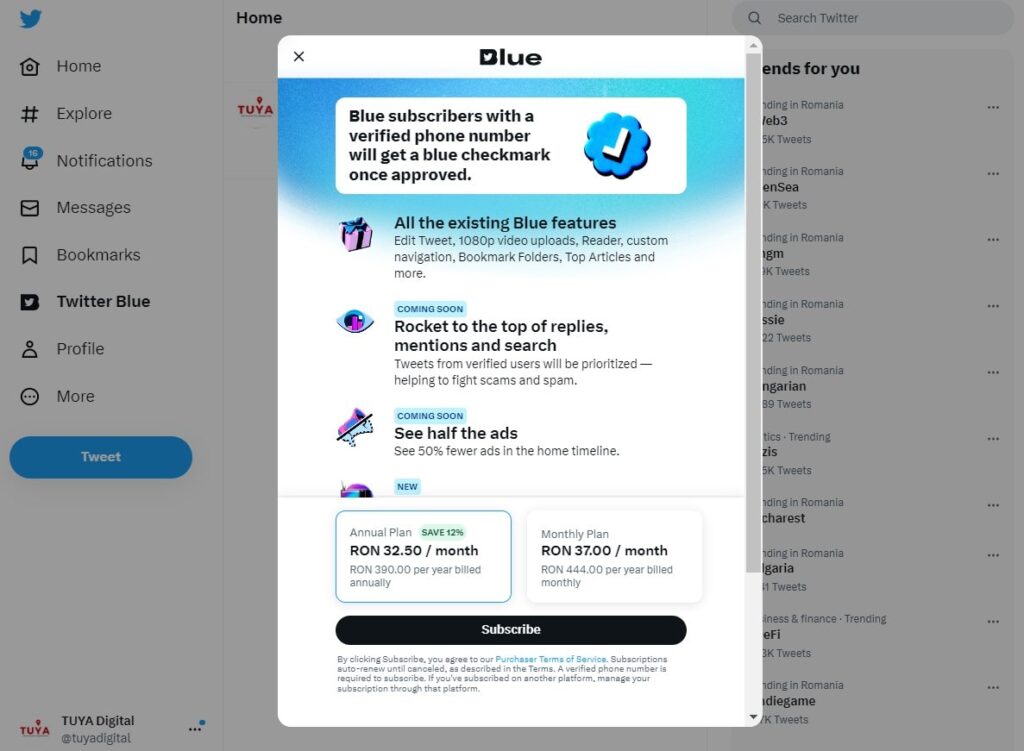
You must choose from two subscription options: Annual and Monthly Plan. Choose the plan that suits you, and then you’ll need to provide your payment information to complete the process.
Step 2: Verify Your Account
Once you’ve signed up for Twitter Blue, you must verify your account to access the exclusive features. To do this, navigate to your profile and select the “Twitter Blue” option. Here, you’ll be asked to provide additional information to verify your account, such as your phone number or email address.
Step 3: Navigate the Menu
Once you’ve signed up and verified your account, you can access Twitter Blue’s exclusive features. To do this, navigate to the Twitter Blue menu, which can be found by tapping the three-line icon in the top left corner of your app. Here, you’ll see all the exclusive features of Twitter Blue subscribers.
Step 4: Use the Exclusive Features
Voila! Not so hard setting Twitter Blue, isn’t it? Now, you can get the most out of it to maximize your social media account. The verify account feature is handy for businesses or individuals who want to establish themselves as credible sources of information or content on the platform.
Is Twitter Blue available in all countries?
Twitter Blue was released in December 2022 and is available in 35 countries, like Australia, the U.S., the U.K., Canada, and Japan.
Some European countries where this service can work now are Romania, Austria, Poland, Sweden, Denmark, Netherlands, Finland, Greece, Belgium, Slovakia, Slovenia, Luxembourg, Lithuania, Cyprus, Croatia, Czech Republic, Ireland, Latvia, Hungary, Malta, Estonia.
Is there a fee associated with Twitter Blue?
Yes, there is a subscription fee associated with Twitter Blue. It is a premium service offered by Twitter that provides exclusive features to its users. Users must pay a monthly or yearly subscription fee to access Twitter Blue. The cost of the subscription varies depending on the region you are in.
Once you have subscribed, you can access the Twitter Blue menu, which offers a range of additional options not available to non-subscribers.
Twitter Blue – give it a try
Now that you have learned how to set up Twitter Blue for your Twitter account, feel free to enhance your social media presence and take advantage of its exclusive and helpful features.
In addition to Twitter SEO optimization, which is vital for establishing an audience, you should also consider joining Twitter Blue to improve brand credibility.
From ad-free browsing to customizable options, Twitter Blue offers a variety of benefits for those willing to pay the subscription fee. So, why not try it and see how it can improve your Twitter experience?
